Step 1 - Log in to your ZwiftPower account (if you don't have one, register!)
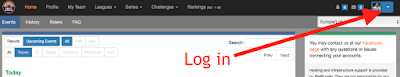
Step 2 - Click on Profile to your...profile!
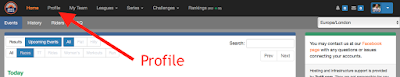
Step 3 - Click on Settings to...guess what, see and change your settings!
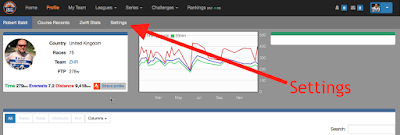
Step 4 - See your Zwift ID and Registration status, and change FTP, details, timezone, etc.
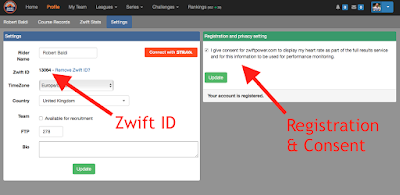
No comments:
Post a Comment